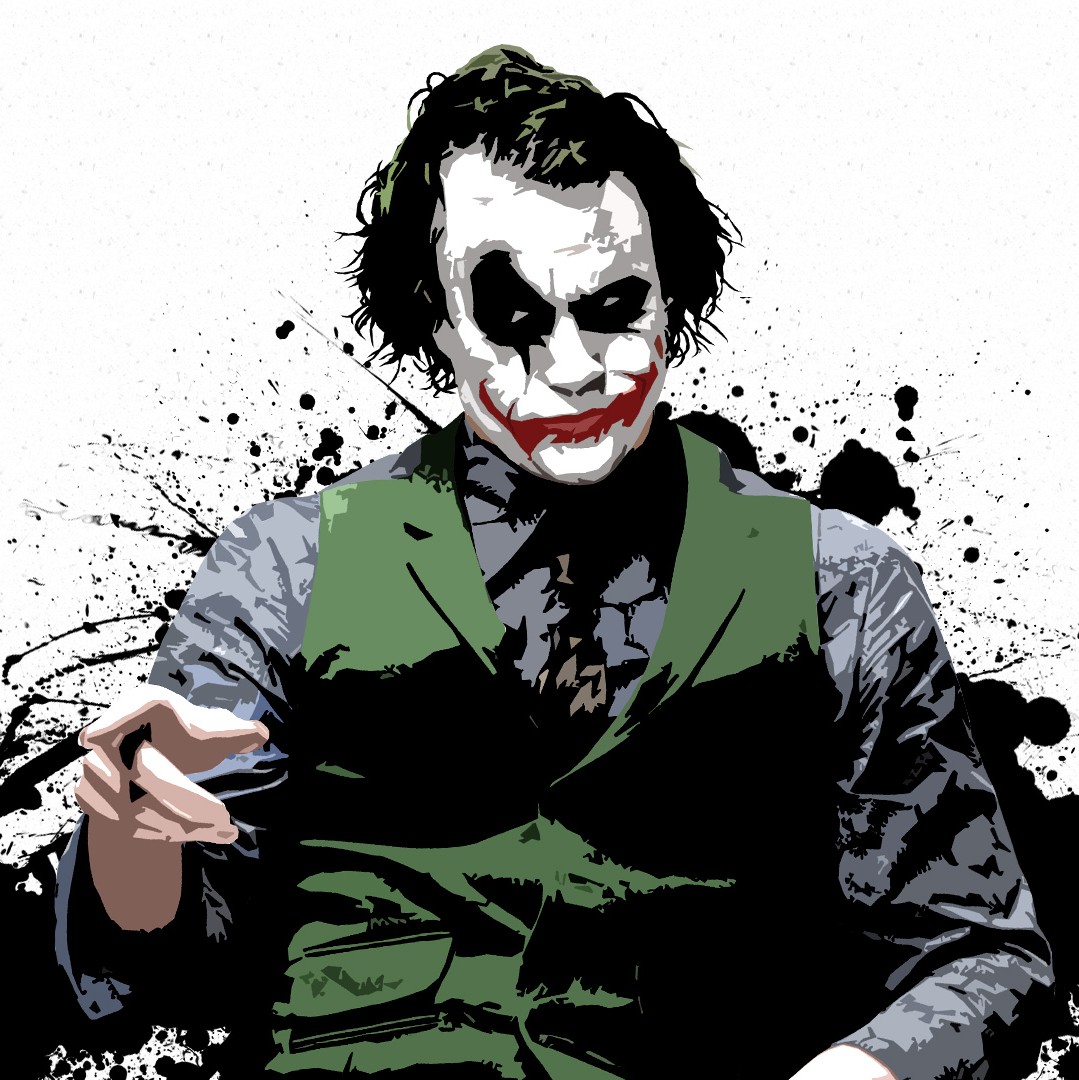How To Encrypt Keyboard To Avoid Keyloggers
We are here with method for how To encrypt keyboard to avoid Keyloggers. Go through the full post to know how to encrypt your keystrokes.
Keyloggers are dangerous as they can record your keystrokes,tracks your activity and can record the open sites. By this, your several account’s can be easily hacked by the hackers. These keyloggers can detect your bank accounts passwords too. So better it to avoid them as much you can.
Steps To Encrypt Keystrokes To Avoid Keylogger Attacks :-
Step 1. First of all download and install the tool KeyScrambler.







Step 2. Now after downloading install it and after complete install you have toreboot your system do it.

Step 3. Now when your computer boots up right click on the icon ofKeyScrambler in the system tray at the bottom of a screen.

Step 4. Now choose options from there and Keyscrambler will open and you will see the screen like below.

Step 5. Now you can alter settings in this according to your wish and after that simply click on ok. Now your key scrambler app is ready, open up your browser and type anything you can see that your keystrokes are being encrypted.

That’s it! you are done, now you can see this tool every time you open yourbrowser.
3D Touch Now Coming To Android Devices
Now more Android Phones will come with 3D Touch technology. This technology was first spotted on Apple’s iPhone 6S and 6S Plus. 3D Touch technology allows the user to access more functions when they press harder on the screen as seen in iPhone 6S and 6S Plus.
3D Touch Now Coming To Android Devices
3D Touch is very interesting technology which was first developed by Apple. Smartphones are now coming with fascinating technologies in order to attract the markets. The 3D Touch is one of the major new feature in the last year’s iPhone’s which lets the the user to access more functions while pressing hard on the screen. The first Android phone to sport this feature is the Huawei’s Mate S which it calls as “Force Touch”.

Many Smartphones Makers are now opting for Force Touch technology in their smartphones. Presently, the smartphones which have this technology are ZTE Axon Mini, iPhone 6S, 6S Plus and the Huawei Mate S. GizmoChina stated that this year many Chinese Smartphone manufacturers will be adopting this technology in their devices.
The rumors suggests that the Google’s upcoming Nexus Mobile will also have this pressure sensitive display, and the upcoming Nexus Phone will be from HTC.
Industry Insider, states that Chinese Smartphone Giants are presently working on building pressure sensitive displays in their phones like Xiaomi, Meizu, Oppo, Vivo. Also, HTC Built Nexus 2016 phone will come with this technology. Google is planning to make this feature as standard on Android.
3D Touch or we can say Force Touch is amazingly nice technology which allows you to access multiple features by pressing hard on the screen. However, we didn’t saw this feature in the flagship phones of Samsung (S7) and LG (G5) announced this year. So, let us discuss further about this technology in comment section below.